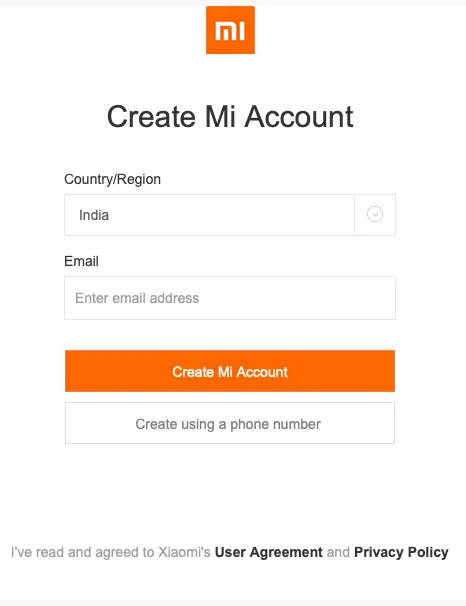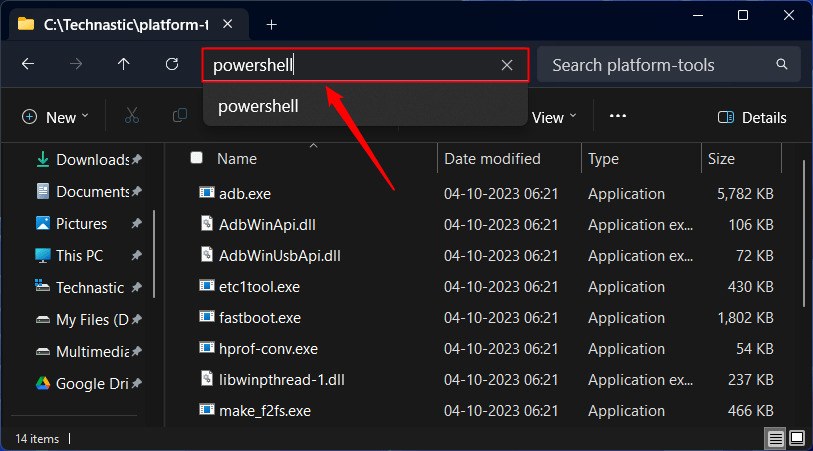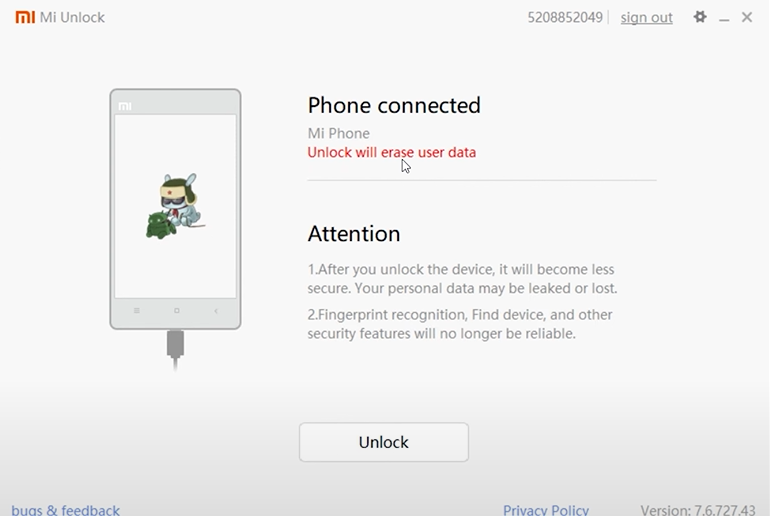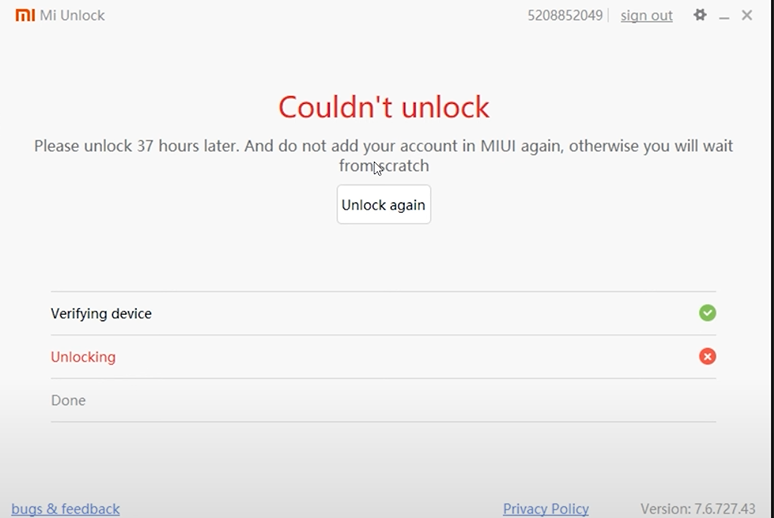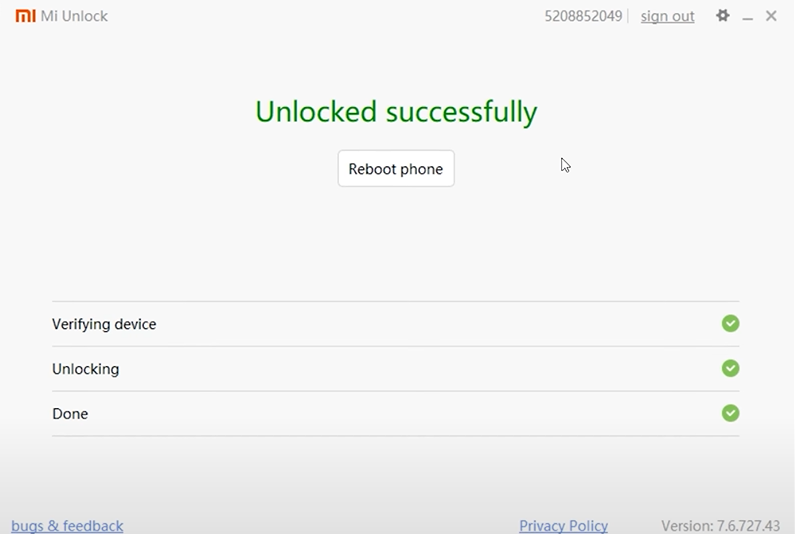Unlock bootloader on Xiaomi devices comes with both benefits and risks. Users can flash TWRP Recovery or install custom ROMs like LineageOS, Pixel Experience, or HavocOS by unlocking the bootloader. Additionally, root access via Magisk allows deep system customization and tweaks
Unlocking the bootloader comes with some risks. Users may void the Xiaomi device warranty, which may result in denial of support or repair from the manufacturer. Additionally, there is a risk of data loss during the unlocking process, and some apps may stop working properly. Additionally, there is an inherent risk of the device getting bricked or boot looping if the unlocking process is not performed correctly.
Disclaimer: Androidnifty will not be responsible for any damage or error to your device while/after Unlocking the Bootloader or following this guide. Make sure to completely back up your Xiaomi Device before doing anything. Do this at your own risk.
Download Require Files
Xiaomi Device Bootloader Unlock In Four-Step
- Enable Developer Option
- Create Your Xiaomi Account
- Device boot to the Fastboot Mode
- Unlock the Bootloader on Xiaomi
Step to Unlock Bootloader Unlock on Xiaomi Device
Enable Developer Option
- Open the Settings of your Xiaomi smartphone.
- After going to About Phone of your Xiaomi Device.
- Now, 7 times tap on the Version option.
- Go back to the main setting page
- Next, go to Additional Settings>> Developer Option.
- Now open the Developer Option.
- Then Enable OEM Unlock and USB Debugging from the Developer Option.

Create Your Xiaomi Account
- Go to Mi account and login
- Otherwise, go to Xiaomi’s official Mi unlock website(https://en.miui.com/unlock/) and your Mi account Create.
- Top on Add account and device and Enter the same phone number that is currently on your device.
- Once the account is successfully added, you should get the message that the MI account is“Added successfully.
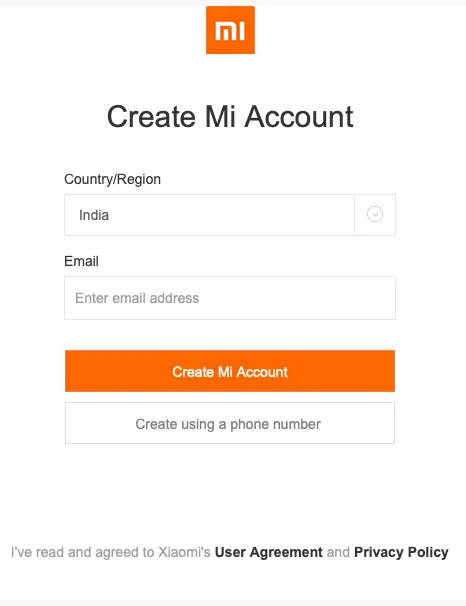
Device boot to the Fastboot Mode
01. Connect your device to your PC via a USB cable and Power off your device.
02. Press the Power button and the Volume Down button simultaneously until the Fastboot Mode screen appears
03. Download and Extract the Platform Tool and open, just Type in “CMD” or “PowerShell” in its address bar and hit Enter command prompt to show
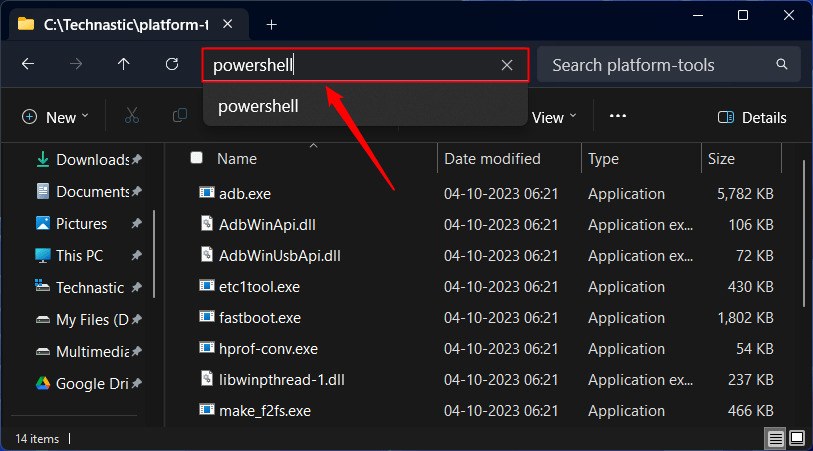
04. Type the adb reboot bootloader code on the command windows and hit enter
05. Now, your Xiaomi device is connected successfully as a Fastboot device.

Unlock the Bootloader on Xiaomi
01. MI Unlock Tool download and open, log in, and click on MI Flash Unlock
02. After Tap on the Setting Next to sign out, check the version whether it is the latest or not, then click the button to install the driver. If any driver is missing it will install it.
03. After that, we have to click on unlock, which will show a 5-second warning that we have to ignore.
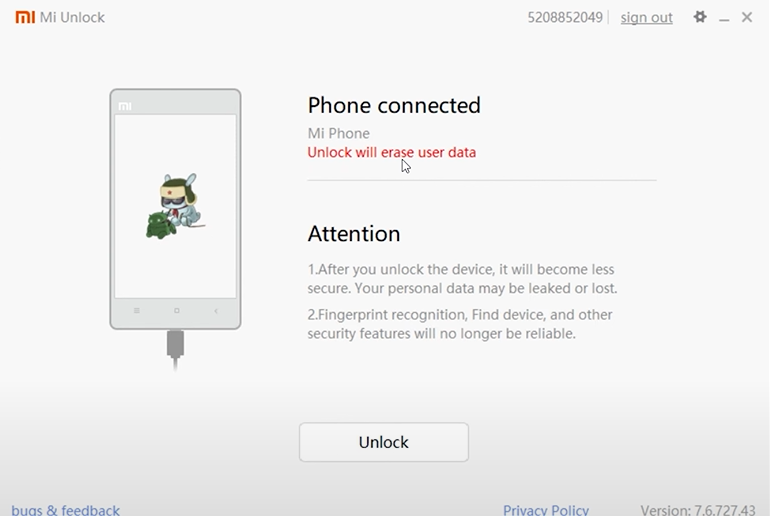
04. The new user will get 7 day waiting time and the old user will get 15 day waiting time
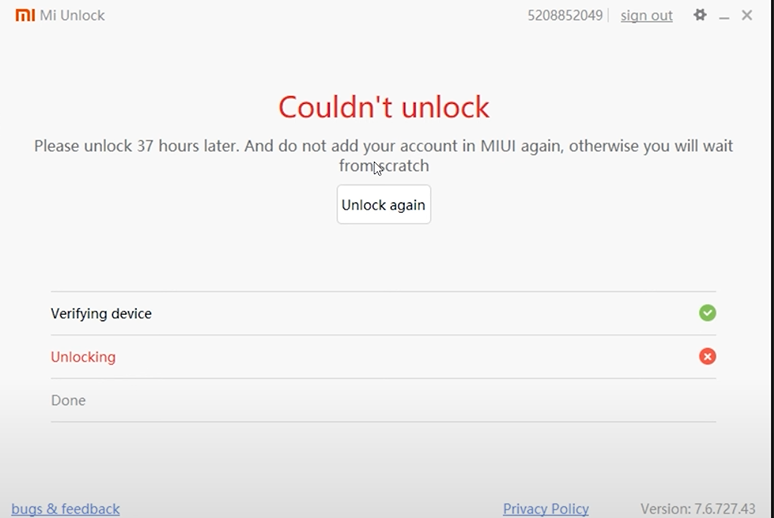
05. After seven days you will again get a 5-second warning on clicking on Unlock Anyway, which you have to ignore.

06. Processing will start and finally Unlocked Successfully will appear Xiaomi device will turn on
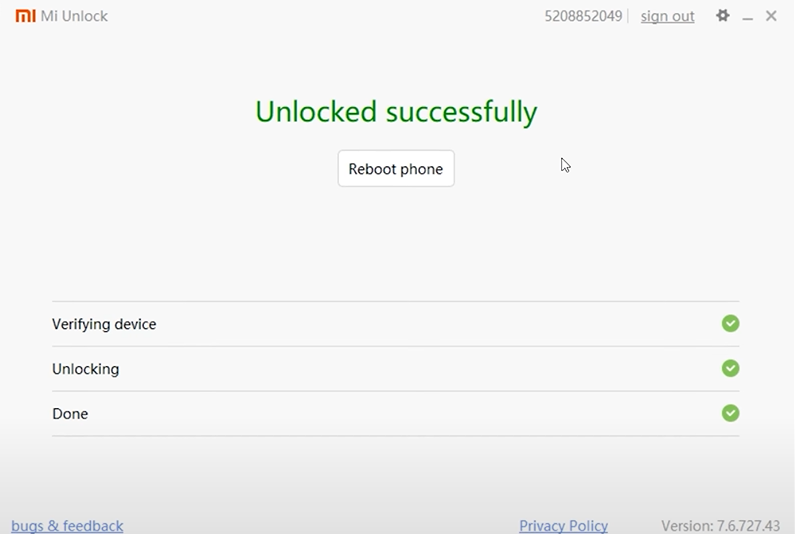
Conclusion
There are many ways to unlock the bootloader on a Xiaomi phone, but the easiest way is to use a Computer. Many processes can be used but they are a bit difficult and none work that much better overall this is the easiest way to unlock the bootloader Xiaomi phone
Thank you for visiting androidnifty.com. We look forward to mentioning the desired outcome or engagement and being a valuable resource for you.